Logging in to your Summer account
To log in, first click the log in button at the top of the website.
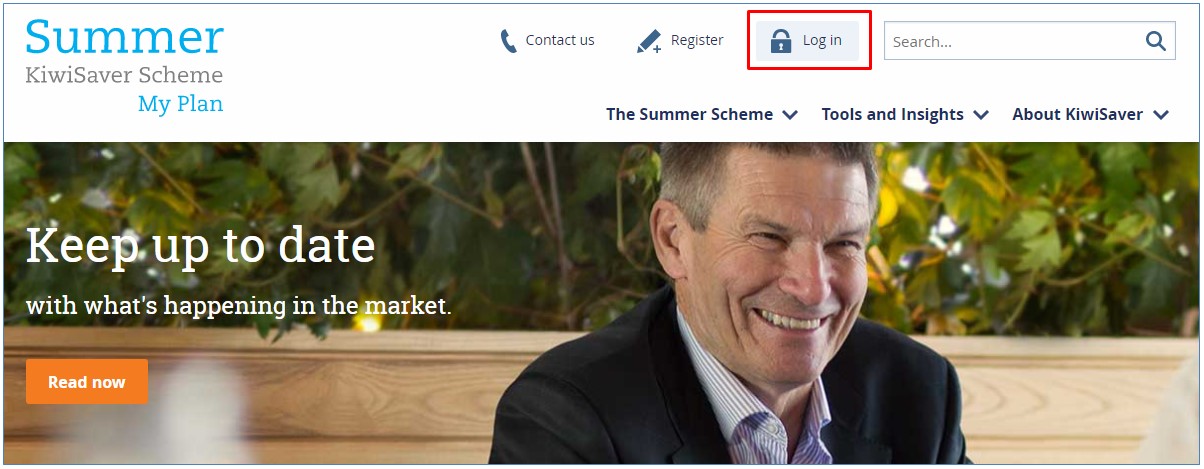
Enter your username and passphrase
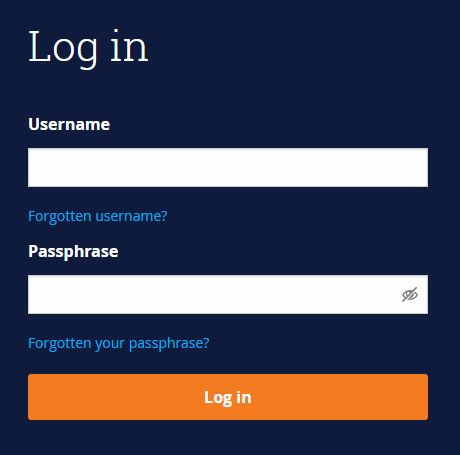
If you have forgotten your passphrase, or have never set one for your account you can reset it. You'll need to enter your username into the forgotten passphrase form.
If you are unsure what your username is you can enter your email address here and we will send you your username.
For best practice security the "passphrase reset" link is valid for two days after it is sent. If the link has expired you will need to reset your passphrase again.
If you have any questions about getting online, please contact us.